It's a fact: great product photography sells. Not only does it convey the message that you are a professional and that you care about the way that your art is perceived, it gives the impression that the entire purchasing experience will be an overwhelmingly positive one!
The misconception, however, is that achieving great photography requires deep technical knowledge of expensive cameras, lenses and shutter speeds. Wrong! Fantastic imagery can be created with as little as a smartphone and some know-how, as Artfinder's artists explain...
Cameras
Though it may seem obvious, a good quality camera is an essential part of your tool kit and artists on Artfinder use a wide range of cameras with success – from high-end DSLR cameras to everyday smart phones.
Indeed, as Jill Griffin points out, you needn’t shell out for top-of-the-range equipment. “Any camera could be used to photograph your work. It is not necessary to purchase a DSLR or spend hours setting up a tripod. Perfectly adequate and interesting photographs that get your work noticed can be achieved with a fairly up-to-date smart phone.”
This is a sentiment echoed by Ben Robson Hull: “I would imagine that most people will probably use a more basic 'point and shoot' camera. Ensure a fast shutter speed and take at an angle to avoid reflections, just make sure that your final image is a pleasing composition.”
You may also like to ensure that your digital camera or smart phone that can be interfaced with your PC, laptop or tablet to enable you to see images on a bigger screen – whether that be on a laptop or a tablet. This will ensure that you see any image on a computer screen just as your customer will.
Lighting
Whether you opt for a high-end DSLR camera or a simple 'point and shoot', “ the best camera in the world will not make your products look amazing if they are not composed or lit well,” says Jill.
All the artists that we spoke to - professional photographers, painters and printmakers alike - emphasised the importance of natural light. “ There is no substitute for the use of natural light," says Peter Walters. "A nice overcast day can provide the perfect soft light for capturing your artwork, reducing glare and preventing colours from appearing washed out.”
Emily Hughes echoes this, but offers a slightly different approach: “Pick a sunny but overcast day for best results, or get around this by photographing early in the morning, or later in the afternoon when the light is softer.” However, if you prefer to work indoors “find a sunny aspect room with a big window and white walls to reflect the light” says Emily.
Of course, not all Artfinder artists live in tropical climes with an abundance of natural sunlight at all times of year and Sally Fisher has developed an effective solution to her lighting problems: “As I live in Scotland, light is a real problem especially in the winter, so I invested in some studio lights and a photo light tent. I place the smaller framed work within the tent and shine the studio lights on to it. The light is diffused by the tent avoiding glare. It was quite a bit of investment but bright sunny days are few and far between here, so I think it was worth it! ”
The ultimate aim, whether you photograph in bright light or in a tent is to ensure accurate colour reproduction. “Almost always never choose a flash, it is likely to distort colour and will cast harsh shadows- unless you are a professional with all the proper reflective and softening gear. Your colours will not be represented fairly if you photograph in electric light, gas light or in direct strong sunlight" advises Jill.
Additional equipment
Tripods
Tripods can be useful to prevent shakes and blurred images. As Emily notes,“ a tripod will ensure consistency, and also if the light is a little low you can slow your shutter speed right down without having to worry about camera shake, or reducing your aperture.”
Infinity Curves
Professional photographers may spend hundreds on an infinity curve to create a professional back-drop against which to photograph their subject. However, as Susan Vera Clarke remarks, a large piece of white paper offers an equally effective DIY solution: “When photographing a 3D artwork try making yourself a home made infinity curve. All you need is a large piece of white paper and a little patience. Curve the paper starting from the floor up onto a wall and fasten in place with a little tape. Make sure you have a good amount of flat (no curved) paper on both wall and floor. Place your 3D artwork at the base of where the curve starts and start snapping. This will give your artwork a professional floated look and will really highlight the colours and surface of your item.”
Post-production
Before uploading any images to Artfinder, it’s always wise to upload any images to see how they will look to a customer.
“Discard ANY shot that is out of focus, has movement blur or if using a narrow depth of field places the focus on a point in your work that does not make sense,” says Jill. “Make lots of photos from different angles so that you can choose the best three or four, and weed out the ones with shadows, poor colour reproduction and ones with movement or are not focussed well.”
Ben adds, “always ensure that your monitor is calibrated correctly so that you don't end up producing a file that looks OK on your monitor but garish and oversaturated on everybody else's. Ensure your final image file is in the sRGB colour space and sharpened for screen. Over-sharpening an image will do it a lot more harm than good so be gentle! If you just use a basic digital point and shoot and upload straight to the internet then don't worry about any of the above, your files should already be in sRGB and everything else should be reasonably handled by the camera.”
And if your images still don’t quite fit the bill, there’s always the option of subtly altering your images post-production to ensure a likeness. Sally uses Photoshop Elements to finish the pictures on the computer and get them looking as similar to the real thing as possible.
But, as Susan notes, don’t go overboard – “These days its hard to come by an image that hasn’t had a tinted filter or colouration added to it. Try not to do this as it can give your buyers a false idea of what you artwork really looks like. Let your artwork do the talking, not the photoshop app.”
Hero image courtesy of Ben Robson Hull

